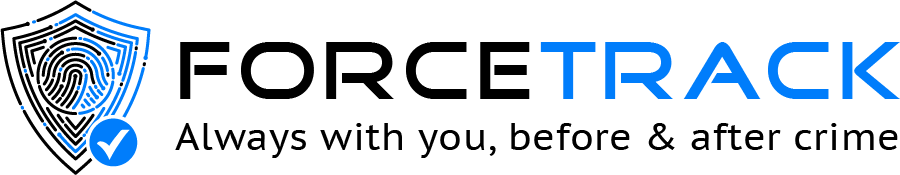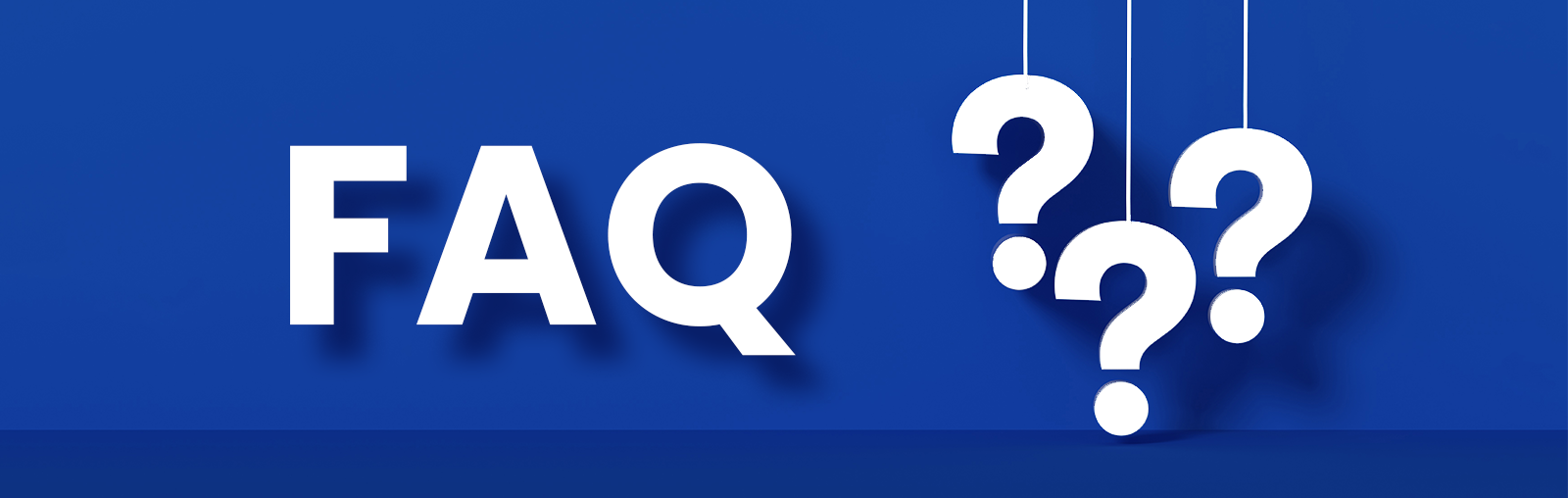
What is Force Track ?
FORCE TRACK offers that implementing a streamlined employee verification process can help to improve security by verifying employees for business and domestic purposes.
How can I proceed for police verification?
The Police Verification process involves a few key steps to ensure the safety and security of individuals. These steps include:
- Accessing the secure Force Track platform through a login process.
- Completing the necessary KYC.
- Onboarding the user whom police verification you want to proceed.
- Check the police verification status.
Force Track is Available on App Store or Play Store ?
Yes, ForceTrack App is available on both Play store and App store, you can download it by:
Play store – https://play.google.com/store/apps/details?id=com.forcetrack&pcampaignid=web_share
App store – https://apps.apple.com/in/app/forcetrack/id6466147715
Who can use the Force Track ?
All domestic users and business users can use the Force Track for verified the Tenant/Employee/Servant.
How can user register on Force Track ?
The registration process is quick and easy. To get started, simply click on the Login/Registration button and enter your mobile number. Once you receive an OTP, enter it to verify your mobile number, and then provide your name and email address to complete the registration process successfully.
I am not registered on force Track. Can I check employee history ?
No, in order to view the history of employees and tenants, you must first register and complete your KYC .
What is EIR ( Employee Information Report) ?
Employee Information Report has the importance of conducting credibility checks on employees to ensure the integrity of an organization. Credibility checks involve verifying the background and qualifications of potential hires to make informed decisions about their suitability for a given role.
I am not registered on force Track. Can I check employee history ?
No, in order to view the history of employees and tenants, you must first register and complete your KYC .
Is it possible for a home-Owner to use Force Track's services?
Yes, All Homeowners can use the Force Track Services.
There are any charges to registration on Force Track ?
No, Registration on Force Track is free.
How I can connect with the Force Track sales team ?
To get in touch with us, you have three options: send an email to support@forcetrack.in, fill out the inquiry form on our ‘Contact Us’ page or you can generate the ticket on the “How May I Help You” button.
What is the process to recharge the wallet?
| Steps to recharge the wallet: 1. Login 2. Click on ‘Wallet Recharge’ shown in left navigation bar. 3. Click on Recharge and select the required plan 4. Click on ‘Buy Now’ and proceed with payment. |
How can I connect with customer support?
|
Steps to connect with ForceTrack Support Team: Note – If your problem still not resolved then write your concern in detail on support@forcetrack.in. |
How can I download Police Verification Report?
| Steps to check the Police Verification report: 1. Login 2. Click on ‘Police Verifications’ shown in left navigation bar. 3. Open the required name and check the details by clicking on eye button. |
How can I do Self Police Verification?
| Steps to proceed with Self Police Verification report: 1. If you are not the registered member then first you have to registered on ForceTrack as a domestic user. Only domestic user can apply the self police verification. 2. After registration or login ,Click on button ‘Apply for Self Police Verification’ shown in top-right corner of dashboard. 3. Check and mention all the required details in the form. 4. Submit |